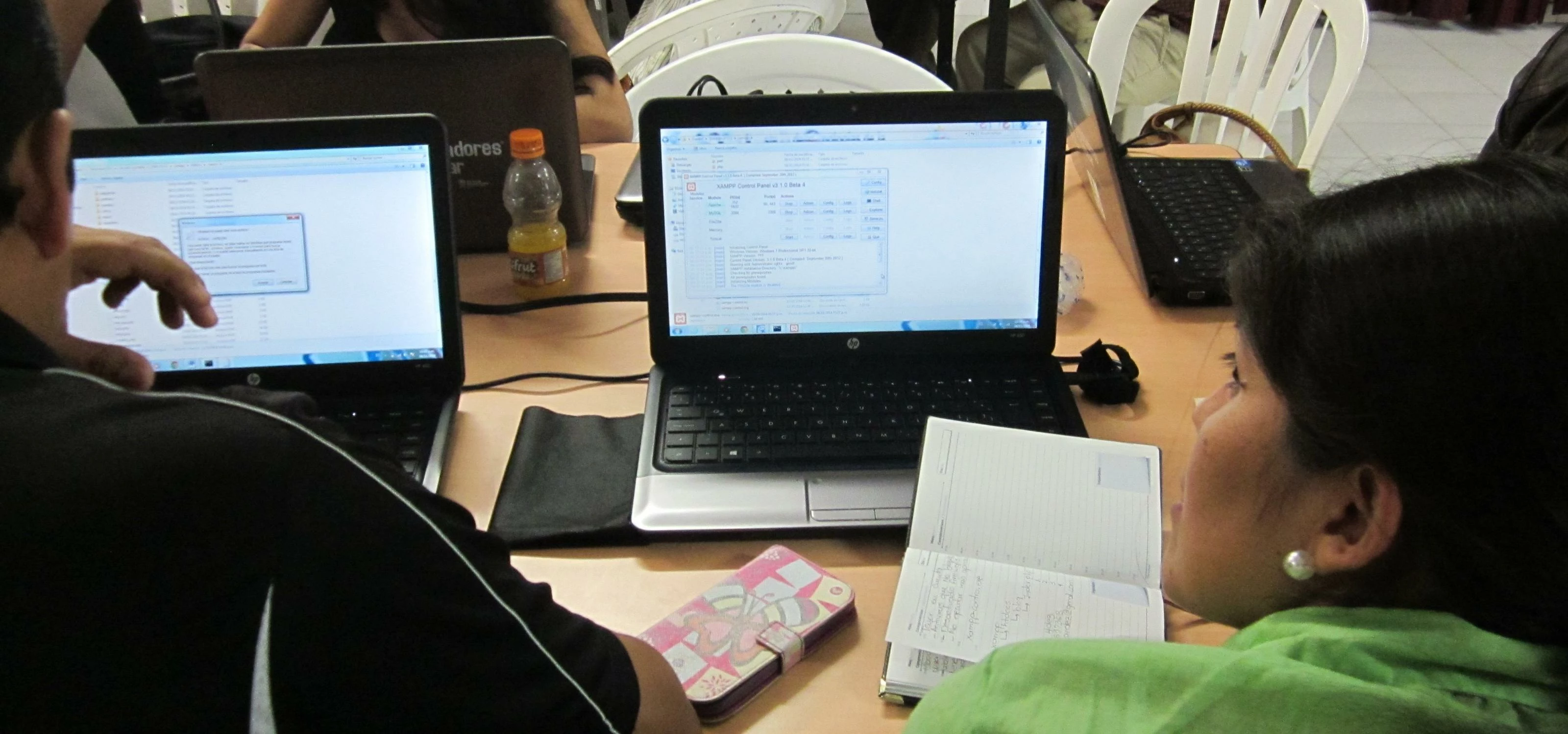
Partner Article
WordPress Speed up Tips to Enhance Users Experience
Just put on the shoes of a general user and then only you can feel the pain when you have to wait for hours, figuratively of course, to see your WordPress blog loaded properly. Moreover, Google seems obsessed with speed and they have already launched a new web tool to help you make your website load faster – Google Page Speed Online. So, it has now become imperative If not necessity for a blogger to make his website load faster if he wishes to see better visibility of his website in Google Search result page and to give a reason to the visitors to visit again.
Here we are going to share some tips that will help you speed up your WordPress blog like never before:
USE LESS WIDGETS
Do not cram your WordPress blog with fancy widget. Before you go on adding one more addon or widget, you need to ask yourself honestly – Do I really need these funny and good-for-nothing widgets? It is quite natural to see people struggling to reduce loading time of their blog to reduce bounce rate and to enhance users experience while remaining oblivious of the fact that they have already played havoc with the WordPress blog with fluffy widgets. Samme, a web designer at Vertical Design explains it in plain and simple words - ‘More widgets will make your blog bleed. Keep the number of widgets to a minimum and you will be happy’. You may like to feature latest tweets, ‘facebook badge’, social media buttons etc, but the problem is that they will have a direct and disastrous impacts on the loading time of your blog. Moreover by adding external widgets, you are making your website dependent on other external websites.
CACHING
By setting an expiry date for static resources in the HTTP headers, you can reduce loading time of your website to a great extent. By using leverage browsing cache, you can reduce the number of http queries that are being sent to server each time a webpage gets loaded. This works perfectly for large documents like PDF files as these files are less likely to change anytime soon. Users experience of blog can be improved significantly by letting the browsers know that they do not need to download the files, if these files already exist in the browsing cache.
To make this happen, we suggest copying and pasting the below mentioned code in the .htaccess file of your website:
## EXPIRES CACHING ##
ExpiresActive On ExpiresByType image/gif “access 10 days”
ExpiresByType image/jpg “access 10 days”
ExpiresByType text/javascript “access plus 10 days”
ExpiresByType image/jpeg “access 10 days”
ExpiresByType image/png “access 10 days”
ExpiresByType text/css “access 10 days”
ExpiresByType application/pdf “access 10 days” ExpiresByType application/javascript “access plus 10 days”
ExpiresByType application/x-shockwave-flash “access 10 days”
ExpiresByType text/x-javascript “access 10 days”
ExpiresByType text/js “access 7 days”
ExpiresByType image/x-icon “access 30 days”
ExpiresDefault “access 10 days”
## EXPIRES CACHING ##
However, make sure that you have a backup of your .htaccess file.
STORE MEDIA FILES IN EXTERNAL WEBSITES
As your website grows old, it tends to become bulky and heavy with loads of images and media files. This could lead to huge bandwidth consumption which is certainly not good from users’ perspectives. To fight with this menace, you need to store media files in other storage place so that they do not have a direct impact on the loading time. Photobucket, ImageShack etc are some popular places where you can store your image safe and free. However, if you can loose your purse string a little bit, you can go for premium service of Amazon S3. Its offer is really amazing. You can get 1 GB of storage at the cost of 15 cents and per 1 GB transfer will cost you nearly 20 cents.
HAVE A QUALITY HOST
When you blog is new and young, you can have it hosted in shared host. But when your blog starts getting a large number of visitors, you need to get it shifted to other websites. You need to find a web hosting service provider who can give strength to your matured blog that has started gaining popularity.
You can give these tips a try to make speed up your WordPress blog a bit which will go a long way to broaden the smile of your visitors.
This was posted in Bdaily's Members' News section by Michael Evans .








 When will our regional economy grow?
When will our regional economy grow?
 Creating a thriving North East construction sector
Creating a thriving North East construction sector
 Why investors are still backing the North East
Why investors are still backing the North East
 Time to stop risking Britain’s family businesses
Time to stop risking Britain’s family businesses
 A year of growth, collaboration and impact
A year of growth, collaboration and impact
 2000 reasons for North East business positivity
2000 reasons for North East business positivity
 How to make your growth strategy deliver in 2026
How to make your growth strategy deliver in 2026
 Powering a new wave of regional screen indies
Powering a new wave of regional screen indies
 A new year and a new outlook for property scene
A new year and a new outlook for property scene
 Zero per cent - but maximum brand exposure
Zero per cent - but maximum brand exposure
 We don’t talk about money stress enough
We don’t talk about money stress enough
 A year of resilience, growth and collaboration
A year of resilience, growth and collaboration