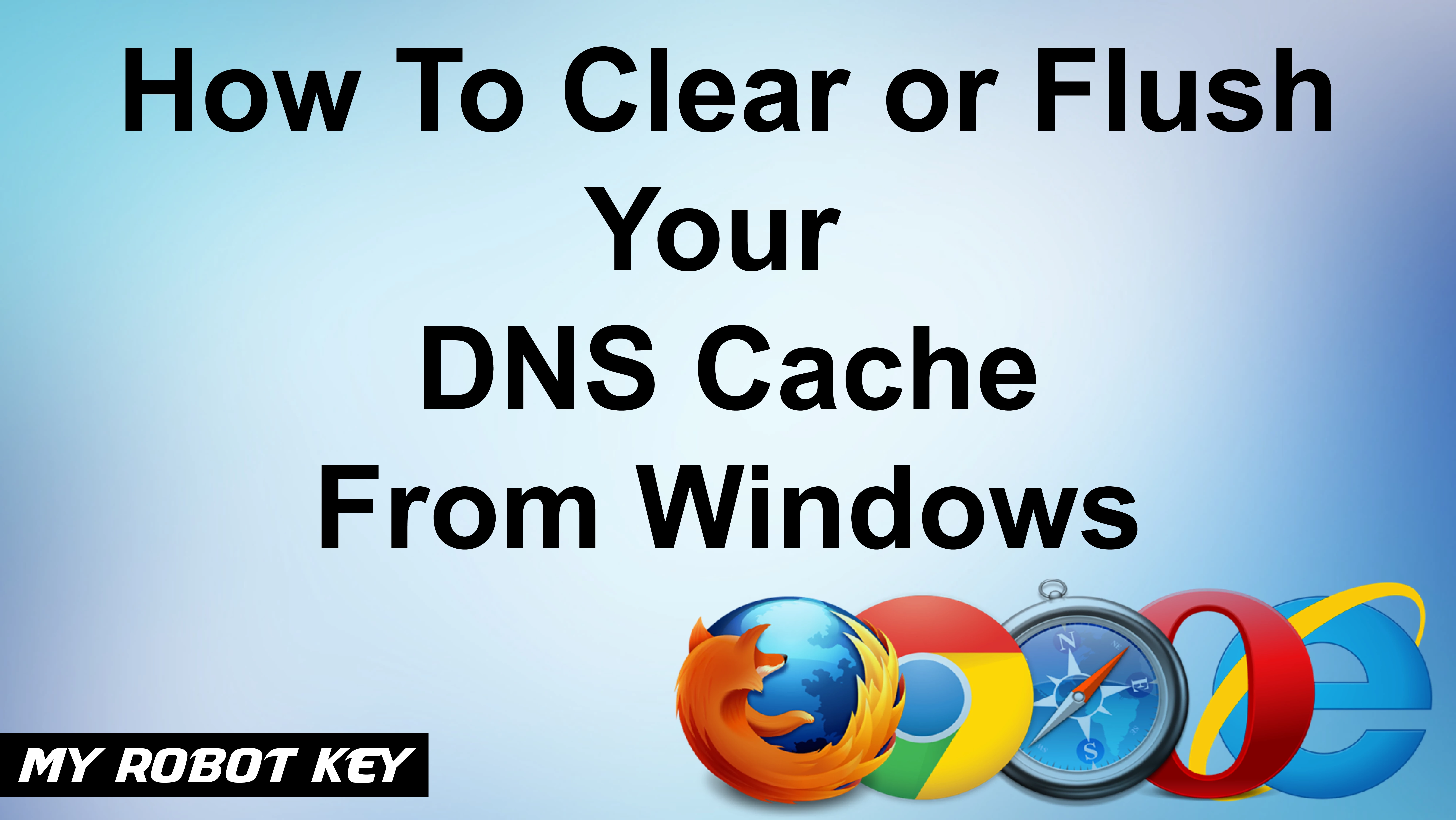
Partner Article
HOW TO CLEAR OR FLUSH DNS CACHE FROM YOUR COMPUTER (WINDOWS 10)
If you are getting an error massage form your web browser something like “Your connection is not private Attackers might be trying to steal your information from www.test.com (for example, passwords, messages, or credit cards).NET::ERR_CERT_COMMON_NAME_INVALID “
Or “ 404 Not Found The server cannot find the requested page“
Or “SORRY!
If you are the owner of this website, please contact your hosting provider: webmaster@test.com
It is possible you have reached this page because: “
Then the easiest step to fix that is Flush DNS Cache from your computer. All you have to do is to copy and paste a code in control panel.
THE CODE IS: IPCONFIG /FLUSHDNS To clear your DNS cache if you use Windows 10, perform the following steps:
Click Start.
Enter cmd in the Start menu search text box.
Right-click Command Prompt and select Run as Administrator.
Run the following command: ipconfig /flushdns. If the command succeeds, the system returns the following message:
Source: https://documentation.cpanel.net/display/CKB/How+To+Clear+Your+DNS+Cache My Robot Key Print In London Blog
This was posted in Bdaily's Members' News section by Rob King .








 How to make your growth strategy deliver in 2026
How to make your growth strategy deliver in 2026
 Powering a new wave of regional screen indies
Powering a new wave of regional screen indies
 A new year and a new outlook for property scene
A new year and a new outlook for property scene
 Zero per cent - but maximum brand exposure
Zero per cent - but maximum brand exposure
 We don’t talk about money stress enough
We don’t talk about money stress enough
 A year of resilience, growth and collaboration
A year of resilience, growth and collaboration
 Apprenticeships: Lower standards risk safety
Apprenticeships: Lower standards risk safety
 Keeping it reel: Creating video in an authenticity era
Keeping it reel: Creating video in an authenticity era
 Budget: Creating a more vibrant market economy
Budget: Creating a more vibrant market economy
 Celebrating excellence and community support
Celebrating excellence and community support
 The value of nurturing homegrown innovation
The value of nurturing homegrown innovation
 A dynamic, fair and innovative economy
A dynamic, fair and innovative economy